← Pages
Created at:
Updated at:
Posted under 'help'
How do I list an item on Edispo?
1. Go to edispo.ph and sign-in with your account.
2. Press on the “sell” button located in the navbar.
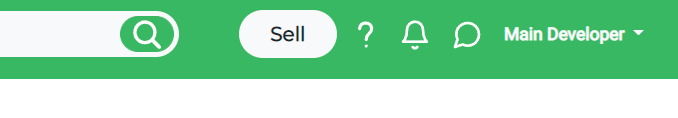
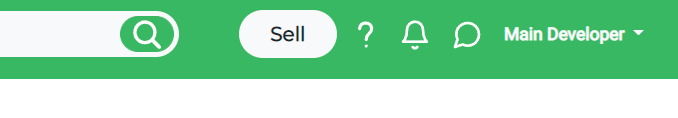
3. Fill out the required fields pertaining to your listing.
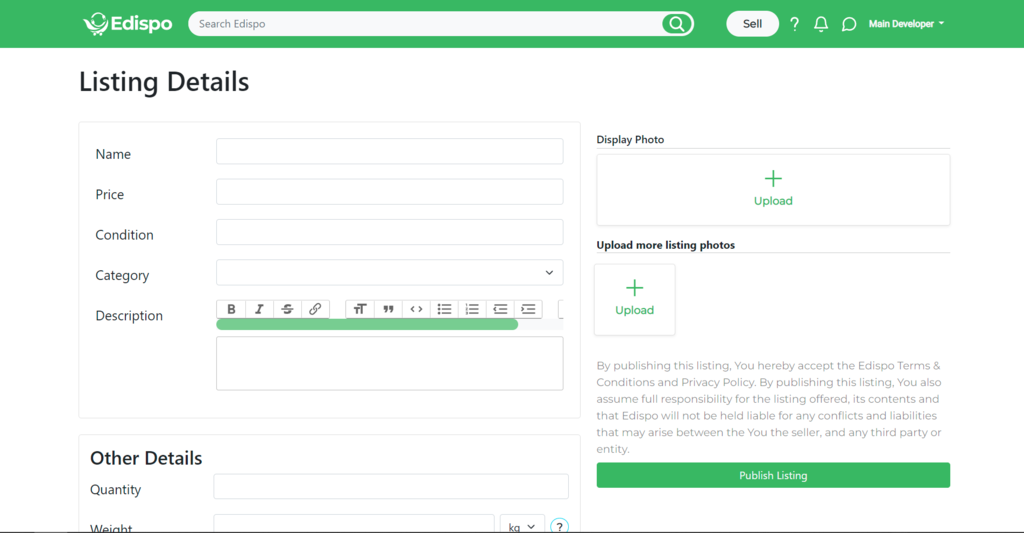
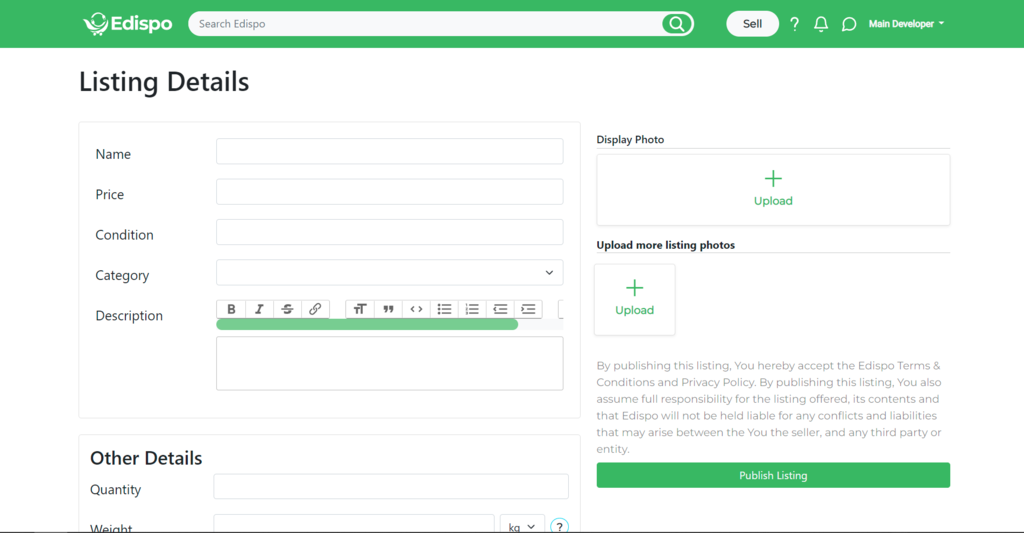
4. Press the “Publish Listing” button.